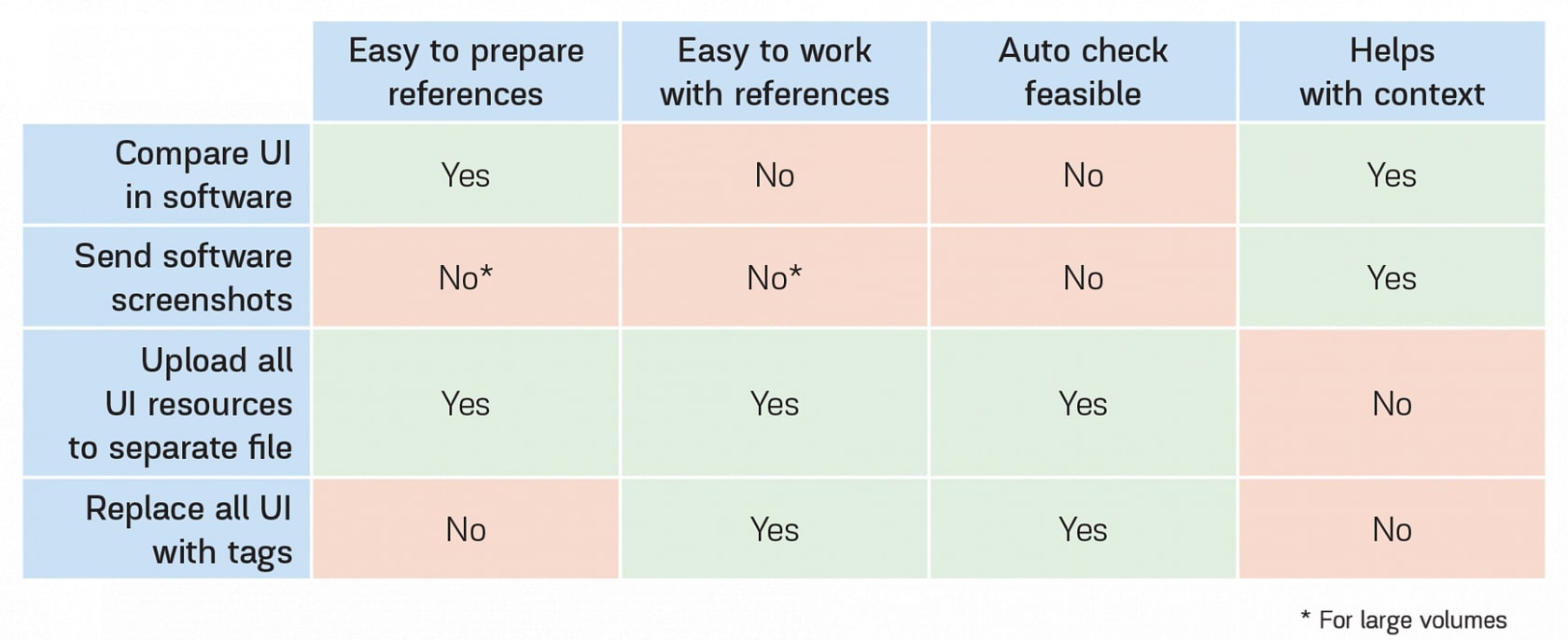Correct translation of user interface (UI) elements is a fundamental aspect of help section usability. If attention is not paid to UI translation, users may be confused by textual requirements to press a non-existent button or open a non-existent tab.
Imagine this:
You’ve developed some superb software and now you want to sell it abroad. In the localizing of your original English software for sale in Russia, a drop-down list titled “Authentication method” was translated as “Метод аутентификации.” A translator working on the help section, however, neglected to check how the UI term was translated in the software; as a result, that same term was rendered differently in Help («Метод проверки подлинности»). The result is that Help may suggest opening the “Authentication method” tab [Откройте вкладку «Метод проверки подлинности»], which will leave the user baffled… since, in the Russian version, there is no element with that name. Here’s some advice to help prevent such situations from arising:
Thus, when sending a UI text for translation, you should select the reference materials to be used to establish a correct UI term translation.
By checking language use in the preexisting software, a translator can make an accurate translation of any term needed. An additional benefit of this process is that the translator can also look back to the meaning of a term in the source text in the event its meaning is not entirely clear (another issue that may arise on occasion). When considering this method, you should take several factors into consideration:
Is your software available for free? If not, be ready to provide a key to give the translator free access. Trial periods are great, but the translator cannot request them repeatedly.
Is your software supported by most devices? For example, this is not the ideal approach when you’re dealing with software for Apple devices, which have approximately a 20% market share in Russia. If your translation vendor is a Language Service Provider (LSP), it will be able to find a copy of your software. Remember, an individual translator’s options here are quite limited, so if you want to involve a range of devices in the translation process, consider a larger translation partner.
Does the surrounding text clearly indicate where all UI elements are located? Various text elements of a site may refer to another specific element, and the name of that element may be translated differently in different places, especially if more than one person is involved in the translation.
Does your software require installation? If the software requires installation, it will be almost impossible for a translator to find all the term matches, as reinstallation or shifting between interface language options can be impractical and time-consuming. The translator may give up on checking both versions of UI and simply try to guess which translated version is the correct one. Web apps are easier –versions for various language can simply be opened in different web browser instances.
How many UI terms do you have? There is a point at which checking a large number of steps in the software becomes a separate service, a form of linguistic testing. Not everyone will provide this additional service for free.
Do you plan to conduct a quality control (QC) check? If yes, the approach in question will be highly inconvenient for your QC specialists, as they will pay attention only to the UI terms. The only thing to do is to keep shifting between interface languages. Remember that the checkers may not be native speakers of the target language. Where it is difficult to recognize a word in a foreign language (e.g., where hieroglyphs are used), the only solution is to copy the correct translation, perform a search, and see whether the existing translation matches. Copying the translation from the software is not an option, which means that the check can still be inaccurate.
You may provide screenshots for every step described in your manual in every language, including the source language. Screenshots have the additional advantage of providing the translator with context (it’s almost like looking at the software itself). Under certain circumstances, this approach can greatly facilitate a translator’s work.
Do you plan to use screenshots for illustrative purposes? If not, you will end up doing a great deal of work in the software checking process. Another method could save you time and be far more effective.
How many UI terms are there in the text? If there are a large number of terms, it may take many hours to translate the complete text. Going through all the pictures provided to find the one you need can become an ordeal. Provide any additional information you can that may help make this process easier – for instance, you can number the screenshots or give them meaningful titles. This can ease the process considerably.
Do you plan to have a quality control specialist check the translation? This second method can be inconvenient for QC since screenshots do not allow for copying and pasting.
It is a good idea to create an Excel file containing the source UI terms, along with their proper translations and string IDs. A file like this becomes a tremendous resource for translators. It also simplifies formal quality control processes, which can now be automated: a standard terminology check tool (such as those built into CAT tools or dedicated software like Verifika) may help. Here at Palex, we have even created the special dedicated tool for UI terminology that checks whether each exact segment contains each exact term. Even this option, however, has its limits.
Are you translating your entire Help or just a small part of it? If you require only a brief description relating, for example, to a specific new feature, there is no point in uploading all the resources relevant to the entire project. A single screenshot may be sufficient.
Are your string IDs clear? Every UI has descriptive identification name. It can help when your software has elements that are identical in a source language but translated differently in a target language. The translator should check the ID and determine which translation is appropriate for each specific instance. If string IDs are not clear enough, be ready to answer a whole bunch of questions.
Do you use CAT tools? If you do, consider converting the Excel file to a CAT-supported termbase. In addition, you will have to enable the termbase name display: be sure to make clear which terms come from your general glossary (if any) and which are UI translations. A relatively minimal degree of care will provide you with a surprisingly high level of accuracy.
This approach is a relatively sophisticated form of terminology management. Engineers can replace each UI term with a tag so that all subsequent tags for that term will be replaced by a chosen translation automatically. This approach makes accidental use of the wrong term virtually impossible – the CAT tool will inevitably notify you of any error that crops up. Updates to your UI translation will result in automatic updates of your help section translation. Review the issues listed below to determine whether you are prepared to apply this method.
Are you translating your Help into multiple languages? Replacing UI elements with tags requires manual work with the source software – an engineer does this work once. The source text is processed and then used for a number of target languages. It is a convenient and cost-effective option when you are translating a help section into several languages at once.
Do you plan an LSO stage? LSO is a final quality check stage, once the translation is ready, formatted, and approved by DTP. It is required when terms matter for the surrounding text in particular languages. In Russian, for example, certain terms may require a descriptor. In Hungarian, various article forms – e.g., “a” or “az” – are determined by whether the subsequent word begins with a vowel or a consonant.